Friends this trick will help you all to surf free internet with Idea sim .So,to surf free internet with idea sim you should follow these steps....
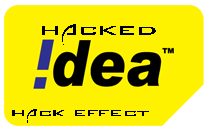 1.Download the app by clicking here
1.Download the app by clicking here
2. Keep Balance less Than 1rs.
3.Install it
NOW
Goto Settings=>Configuration=>Preferred Access Point=>select 'IDEA FRESH' from list
Goto Settings=>Configuration=>Activate Default in all apps=>Select 'YES'
Now Start The opera mini 5.1 mod For Idea
Note: - If you Don’t have Idea Fresh Settings call Customer Care No. 12345
If anyone has Problems Regarding this then let me Know. I have tested this and I am getting 10-20Kbps Speed.
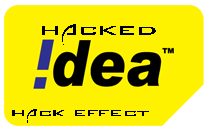 1.Download the app by clicking here
1.Download the app by clicking here2. Keep Balance less Than 1rs.
3.Install it
NOW
For Nokia S40 USERS: -Goto Settings=>Configuration=>Default Config. Sett.=>Select 'Idea'
Goto Settings=>Configuration=>Preferred Access Point=>select 'IDEA FRESH' from list
Goto Settings=>Configuration=>Activate Default in all apps=>Select 'YES'
Now Start The opera mini 5.1 mod For Idea
For S60 and Other Mobile Users: -Use Idea Fresh Settings
Note: - If you Don’t have Idea Fresh Settings call Customer Care No. 12345
If anyone has Problems Regarding this then let me Know. I have tested this and I am getting 10-20Kbps Speed.

 03:55
03:55
 joiaaiaxom
joiaaiaxom

 Posted in:
Posted in: 













0 comments:
Post a Comment